Due to the update of the security policy for encrypting voice channels on the part of the Google Chrome browser, to maintain the functionality of calls in the browser, you must use the Google Chrome browser version 86 and older.
How to check your version of Chrome
1) Click on the Menu icon in the upper right corner of the screen.
2) Click on Help, and then About Google Chrome.
3) Your Chrome browser version number can be found here.
If the first number less than 86 go to section 3. Disable automatic updates;
If the first number more than 86 go to section 1. Downgrade Google Chrome to the desired version.
1. Downgrade Google Chrome to the desired version
1.1. Delete the current version
1.1.1 Press Win + R (Run), enter appwiz.cpl, press Enter.
1.1.2 In the window that appears, find Google Chrome, click on it, click the Uninstall button.
1.1.3 In the next window, click the blue "Delete" button.
2.2. Download and install the required version, for example, 86.0.4240.75
After installation, the browser will start automatically. You need to close it as soon as possible!
3. Disable automatic updates
Download the following file and run it as administrator
3.1 Launch Google Chrome, make sure the required version is installed
Launch Google Chrome, enter in the address bar
The page that opens should display the version that was installed (in the example it is 86.0.4240.75) and information about the update error. If the version is different, or the update starts, you must repeat the process from the very beginning.
To return updates when they are needed, you need to uninstall the current version (see item 1) and install the latest current version from the site https://www.google.com/chrome/
3.2 An alternative is to use the portable version. At the same time, it is not necessary to remove Google Chrome installed on your computer!